Sony UP DR150 printing problem : Black line around dark area
Sony UP-DR150 Instant printer black line
It’s when some black lines creating a shadow each time the printer need to have a deep black area.
Here is the sample with the used ink roll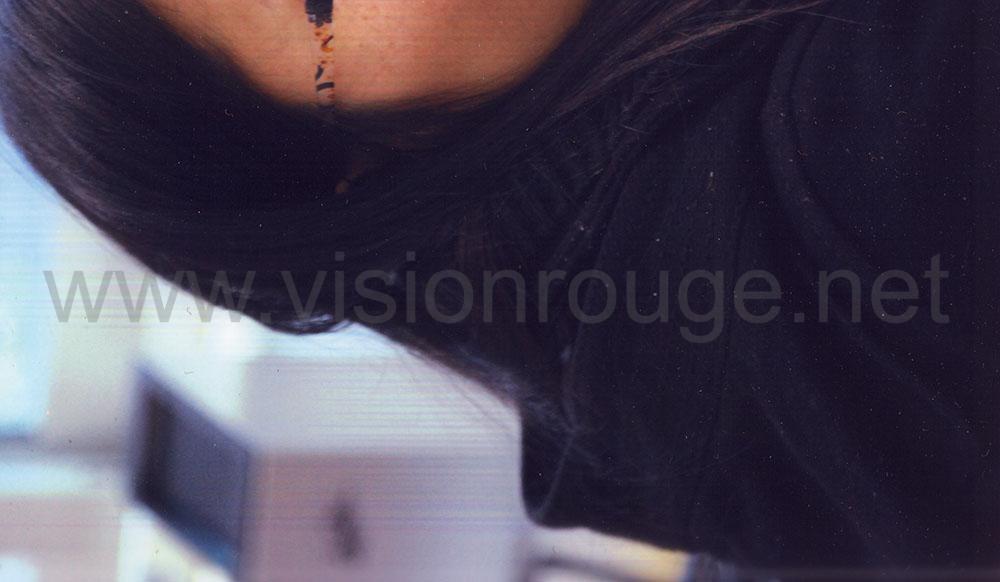
And here with the brand new ink roll.
If the picture is without black, it’s just fine. It’s looks to me at first it was a overheating problem and check the 2 fans you have on the printing head. Dark area mean all the single CMY Layer need to be heated, so it was making sense Unfortunately, the problem was present at any time, and I tried to change the existing ink paper with other spare I opened one years ago without success.
As I was almost ready to choose another printer as backup, I decided to used an brand new roll pack of ink and paper, and the problem disappeared. So I guess the main problem may have been the humidity in the room during summer, damaging the ink roll even if I packed it in a closed plastic envelope.
If such line are on your print, do not touch or clean anything, just try with brand new roll of ink!.
My mistake was to try with one already open and test with a second one but not a brand new one. In a very hot environment as we can have in Shanghai, 6 months is enough to damage a full opened roll of ink.
