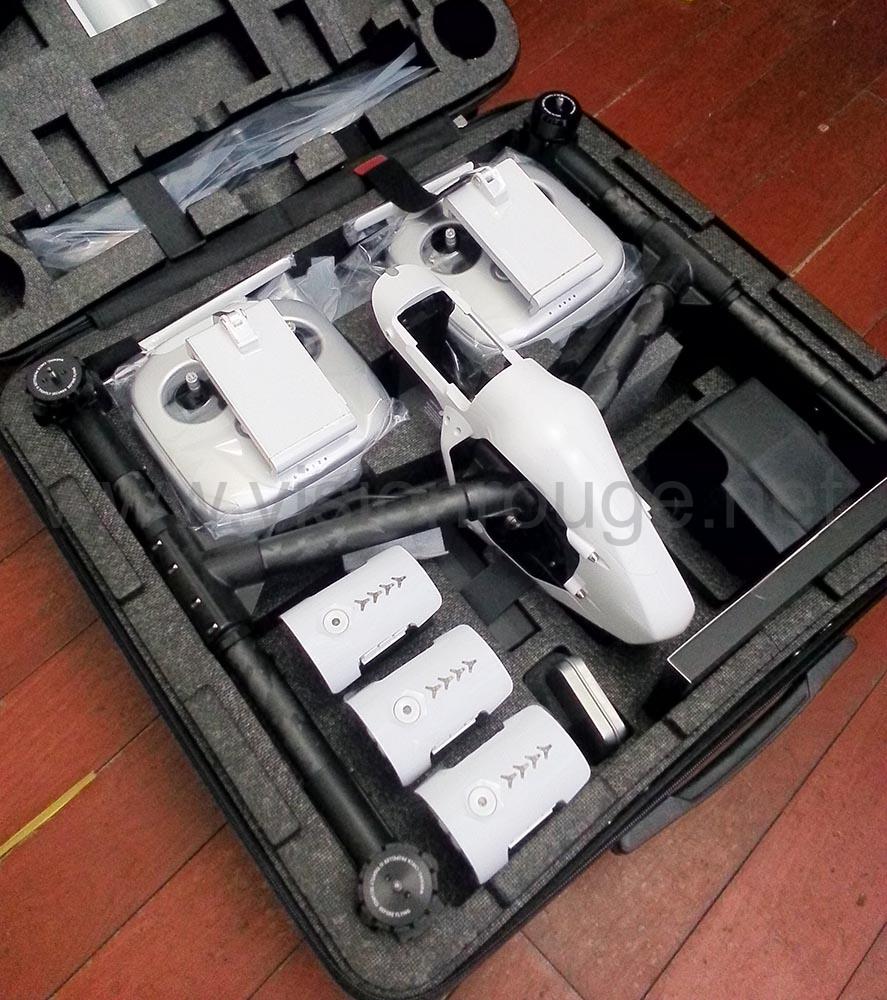DJI Inspire 1 versus Phantom and Mikrokopter. Pro and cons.
DJI inspire 1 vs phantom vs mikrokopter
I’m the happy owner of 4 different flying platform. Few years back, I started with a large Mikrokopter Hexa XL, moving later to phantom 1 and 2 and my last buy is a DJI Inspire. I’m using these for different jobs in different configuration as I think they are very different from each other and also. I will try to explain how different they are from each other.
Over the age…
My first drone, a Mikrokopter multi-blade drone Hexa XL;
To be honest, I built it way before the drone trend in order to get different pictures from the air. It was a very long and risky process at this time as only few passionate where moving from RC plane to these so called “drone” blog and online help were very hard to get right as everyone was publishing its own experience with no commercial model available.
I trained myself first in 3D simulated software using my remote connected to my computer at first as you cannot afford any crash. I still think that the right way to start with learning how to control your drone.
It was a more larger DIY project and I do not advice someone without good electronic, programming and mechanical experience to start such project. I had the feeling that I was spending most of my time upgrading in order to get it better after each flight. I was still an extreme rewarded experience and a perfect way to learn how to flight without all the GPS and gyroscope help.
After weeks of tweaking, I finally got happy with my design, and it’s a great platform for photography as it can carry a large sensor DSLR camera with a good piece of glass. It’s for exterior photography exclusively and works perfect in this configuration. It’s very powerful and heavy, can fight windy setup and quite stable in the air. As video required different technical feature, it will not be a right tool even if I’m planning to add a new camera support to get better camera stabilization.
The first step in commercial model, DJI Phantom 1.
As I was struggling finding the right space to flight, I start looking to do also video and indoor flight and my large 6 blades system cannot be reduced in size. I was amazed how DJI put such clever design in their first model. Out of the box, for a very affordable price, you where able to flight right away. At first without a camera or any video feed, but as I spent a lot of time researching on my large Mikrokopter, it was an obvious move to also add many feature to the original model. I have describe in this blog my setup and I think I went as far as possible in this field. The final model was equipped with live video fee, on screen OSD and 2 axis gimbal for video thanks to Alexmos board, new motors, and new blade. I was extremely pleased with the result, especially in such form factor. So small, so stable, that you could flight in confined area, inside your house or forest. You could carry it anywhere; the batteries were cheap and small.
I was experimented more and more flight pattern and get to situation where the safety of the copter was challenged. I had numerous wall or trees touching and few crashes, but it survived as it was a very strong body design. It’s the perfect tools for training and does great video. At the end, my model was far in price and features from the original one, but the base platform remain the reason I was happy with.
Keeping the spirit: DJI Phantom 2
At first, I was not that much ready to upgrade as the version one upgraded was filling all my needs. The 2 looked more than my version of the Phantom 1 that you can buy and fly right out of the box. If you are not ready to spent hour on dealing with technical design, I suggest you buy this model.
Finally, I got my hand on mine when DJI released a 3 axis stabilization brushless gimbal ready to be installed. I still have added a wireless feed and a Mini OSD system to keep an eye on the battery level.
I will say that there were not so much difference between the 1 and the 2 after my upgrade, the size was similar and the way to use it also. I will keep it for indoor flight, not too windy situation, where a Gopro footage is enough. It’s a bit heavier and can flight longer. I highly recommend it as a toy to start but also for few video works where you can’t afford to touch the area. I did some shooting inside a museum or kids playground without any fear. You will absolutely need to purchase the propeller guard even if it may make the carrying box larger, this is the perfect addition.
Again, out of the box, it’s just a toy, adding 3 times the price in option make it a nice working platform.
The final answer: DJI Inspire One.
I have to say that it’s the first time a brand website do not reflect how good a product is!
This is far from a toy, nothing compare to a phantom and should be consider as a very dangerous item where the self-insurance you got with the Phantom should be forgotten immediately.
It comes in a nice case where you will need 2mn to assemble it. The case can be keep as it’s a very good and strong design.
For the first time, I have the feeling that I do not need to improve anything and that all the features I need are included.
When you will receive yours, the first feeling is how big it is compare to the picture you can find online. Turning the motors on will be the first warning to how dangerous it can be.
PRO:
-Amazing flying time, DJI offer now huge batteries that let you flight an easy 20mn long. This is perfect; I have a setup with 4 or them, ready for any situation as it takes about 1 hour to get one fully charged.
-Retractable gear for 360 degree video. This is a very impressive feature which also makes the drone more stable in the air. With the IOS positioning system, 360 degree can be achieved directly by the drone itself, but having it is an amazing advantage for many situations.
-Amazing camera stabilization gimbal, including ND filter! The 4 K out of the camera picture is beautiful even if I feel there are too much sharpness and the low light sensitivity in below the go pro. But if you are planning a Full HD export, this is amazing and way better than the fish eye distortion you have out of a Gopro. There is still a jelly effect, but all cameras on this range have one.
-The construction details are simply amazing. Everything fits perfectly; it looks like plastic, but mostly is aluminum and carbon fiber. You can barely see any cable out of the body; all the antennas are enclosed also. Simply beautiful! I also love the overall look. The waoo effect in front of your client is certain.
-Shock absorber feet to insure smooth landing.
-Vision and ultrasonic positioning when GPS is not available helping hovering and stay static for indoor shooting. GPS is a bad choice if you need to flight in a lot of metal and structure situation, your drone may jump few meters if the GPS signal got jammed. With this flight option, you feel way safer.
-Extremely fast flight performance, able to follow a car or jet sky.
-Small enough to get carried on a back pack for hiking and amazing mountain footage. Here inside a CompuRover AW: a very nice way to carry it as you can put it in flight mode (no need to do travel mode), just remove the head and you can have batteries and controller on the bottom compartment. The propellers can go with the tab and sun hood where you usually put the computer
-It can flight without the app activated. Even if the app is a clear superb addition, you can even do the compass reset by activating 7 times the flight mode button on the master controller and rely only on the LED to check battery life. You will not have your investment falling from the sky if the app is not working!
-The app is simply amazing, and let you switch from video to photo mode in the air, even replay a clip when flying! Adjusting iso and shutter speed on the go! Of course, you can track you flight; change all flight parameter from the app. This is where the fun starts and when you understand that you have a real tools and not a toy anymore.
-IOS Mode all the way let you control the flight direction as you wish without wondering where the tail or the head of your drone is. This is a great way to get 360 degree and creative shot.
-Return Home and landing automatic option. This is fun to ask your drone to go back and land by itself! Be aware that the return home function make the drone flight at a chosen altitude. I had the surprised to get the battery warning when flying at 10m altitude. the Drone first climb to 25 meter before he came back. This is smart to avoid hitting obstacle, but will use more battery than coming back directly, with so much automatism, make sure you have tested them before you use them!
– The both remote include a GPS and are interchangeable, this is a great safety option. Even If I prefer to flight with a 8.4 Inches tab from Samsung, My phone also carry the software and can be used immediately if i destroy the tablet by falling on the ground.
-Propeller locker are quite smart to make sure you are safe from losing one in the air.
-A perfect case is included, no need to spend extra to carry everything.
CONS:
Need to be improved, valid as March 2015..
-Propeller guard option for indoor flight will be a killer advantage
-A way to not disconnect the GPS signal in order to flight in semi open area even if you are around large metal buildings.
-HDMI output on the camera control remote (not only on the master)
-A two camera gimbal and add a small Pip feed to the camera feed to help the operator fly. It’s easy to offer such upgrade as the camera can be exchange
-A way to download the map prior to the flight and not only browsing prior to your flight manually.
-A way to avoid automatic landing gear to deploy when you are flying low, maybe a warning, but it’s sometime too early for some shot.
-On Android, the camera Video/Photo selection is too close to the exit application button
– A way to exchange battery on the controller, the charging time is very long and you cannot flight more than 90 mn with one controller brand new battery, with the time, this may be reduced to one hour. This is also a concern each time I’m taking a plane as the lithium battery cannot be put in check in luggage anymore. I will suggest to buy a second battery charger, maybe we will see soon an external power pack for the remote available…
– A warning about the usb cable to connect the app. This is a special one which carry a lot of power, please take the one provided with the drone to get the app started, if not, it cannot connect. There are actually 3 cable included. I would have preferred a 90 degree usb cable to ensure it will not damaged the micro usb plug.
-Even If you can flight without the tablet, all the parameters and first time setup need the app. Maybe a computer option should be added.
-A way to adjust the maximum speed of pan or move, to be able to follow someone walking for example. Out of the box, this is a terrible fast race device!
-When IOS is selected and position reset, the windows should closed by itself.
In resume, the Inspire may be the first ready to use professional tools which will unleash your creativity letting all the DIY aspect of a multi motor drone behind you. Your concentration will be only on the footage you want, not too much on the kind of technical details you added to the structure. All is included right away for professional use.
Be aware: You may be tempted after few flights with a Phantom to go for the Inspire 1 as the price of a full geared phantom is almost the one of a Inspire, but this is a different beast. Even if it look like a toy and the way DJI present it on their website may look like a supercharged Phantom, this is not. It’s a different class and you don’t want to go from RC toy to a very sophisticated drone without asking yourself what will be the final use.
Please respect more than ever the surrounding area as you may hurt someone if you are not careful. The blades are huge and will cut a finger easily. I strongly recommend a lot of training on the Phantom or similar toy before moving to the DJI Inspire. Everything can happen during a flight, any technical failure could be catastrophic, so just flight in a place where it will not hurt anyone when it will happen, cause it will happen.
Photo, Video, DSLR, GoPro and 4 K Camera,
Photo and video required different tools. Even if someone will tel you that he can do great video with its dslr camera, shooting from the air required few other tricks. For example, in video, you do not want a shallow deep of feild and resolution should be the way to go. Flying a Canon 5D is completely stupid if you looking for video. The jello effect and the low resolution as well as the lack of autofocus in video will be a killer. At the opposite, doing picture with a video camera and cheap lens do not makes sense either if you are looking for quality. This may change over the time (and it will) but I keep thinking that it will be hard to get the best of both world at the same time.
I will advise to look for a great and light picture camera to be hold by a large copter for photo and a small and a smooth flight for video with a sensor designed for video only.
The very special case of Gopro, widely adopted is interesting. This camera is able to record 4 K in a very affordable and light body, it was the reason of its success in aerial shooting… but… As the lens is extra wide one, it will required a optical geometry correction after your shooting, and your wide shoot may be change to a way narrow view. If you are shooting, keep in mind to stay away from your subject if you are planning on reducing the fish eye effect. The same pervert effect push you of getting closer to your subject and the accident getting closer. By flying with such lens, you may not realize how close you are from the subject. The last downside of the Gopro is a very weird high shutter speed when the camera receive a lot of light. You will see a flicker in all your picture, and the only way to reduce it will be an ND filet which may not be able to get as the lens is extra wide. One more time, the DJI Inspire beat all these mistake by offering a not too wide lens and a ND filter for the sunny shot.