Canon R5 overheating hack. [SOLVED]
Canon R5 overheating hack. [SOLVED]
Time is everything, I was actually writing about all the findings that you could find online on the infamous Canon R5 overheating and the possible hack.
By doing so, something becomes obvious that the camera had some hole in the booting sequence when you are using the “drop power” hack. So is a timer issue can be solved by simply changing the time?
Please read below and don’t forget to click on one advertising to support this hack!
It’s a long article where I try to be as precise as possible.
This overtime hack does not remove the overheat sensor in the camera, it only resets the fake counter that Canon put to limit your recording time and increase artificially recovery time.
And there is even a upgraded version of this hack from EOSHD below with new details and simpler way to do so.
The worst camera launch ever: Canon R5 Hybrid lie.
Canon; after teasing that the new R5 DSLR ability to record video for professional work, released a product way below their heavy marketing campaign promises.
It was advertised as a perfect hybrid DSLR, having both a high pixel count for photography and fantastic video capabilities. A big 8K logo displayed on each product announcement.
But at the release, all users noticed that the video capabilities were below any standard in recording capabilities. Most of the time, the video in any HQ mode could not be achieved past a few minutes of recording before the camera locked itself in a “cooling time” for an hour or so.
There is no way to use this camera if you need real 4K and up.
Here comes the Canon R5 Overheat timer and the timer hack to solve it.
What is going on with Canon R5 recording limit announcement?
Strangely enough; even if all electronic devices have to stop working if they get too hot, Canon releases almost immediately a very clear chart about the maximum time their camera will work, at best.
This was quite new to get a certitude that you will never record more than a certain amount of video due to time usage, even shooting at freezing temperatures.
Many cameras got recording time limits in the past, but here, the “overheat time” label was kind of suspicious.
The fine print also said it was the maximum you could get and it may actually be less than this.
And something new was also displayed: the overheat recovery time. The chart displays about an hour minimum to get full recovery after overheating, whatever the external temperature.
This is the first time in camera history we have such forced cooling time annoucement.
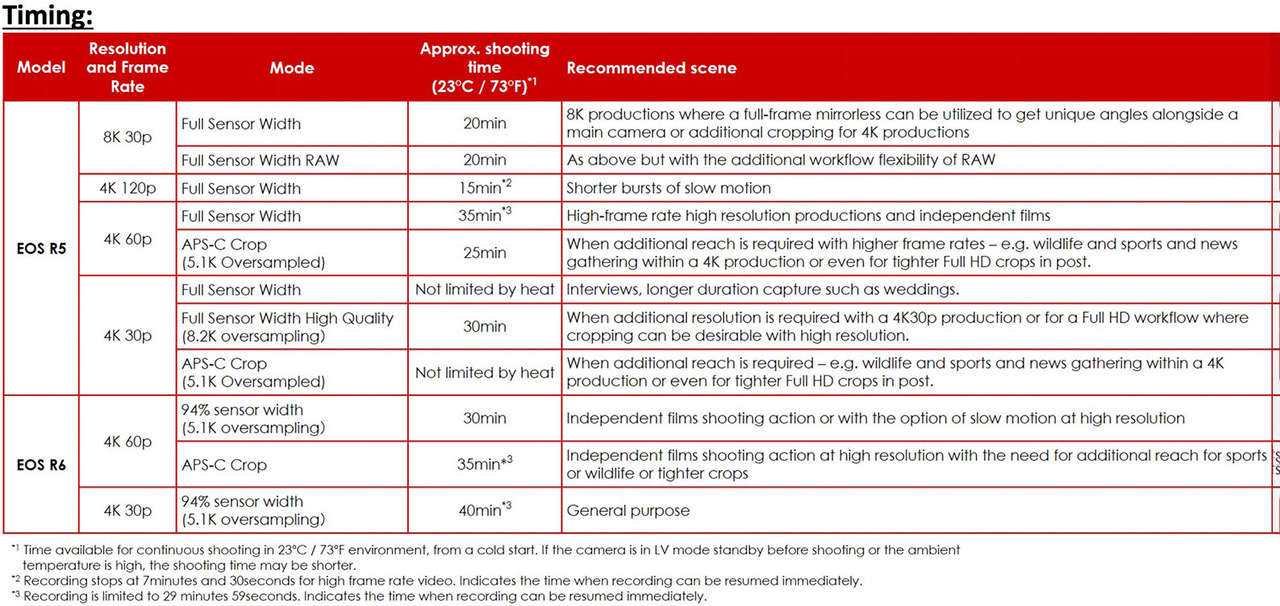
But it get worst in real life usage.
It started to be quite scary when deeper tests were done by real users and not people paid by their product reviews.
When, in all website announcements, the new Canon camera was the new photography king; No one reported about the Canon R5 overheating timer. Even worse, comments were removed by site administrators and people banned for writing about it.
I never experienced such a chaotic product announcement.
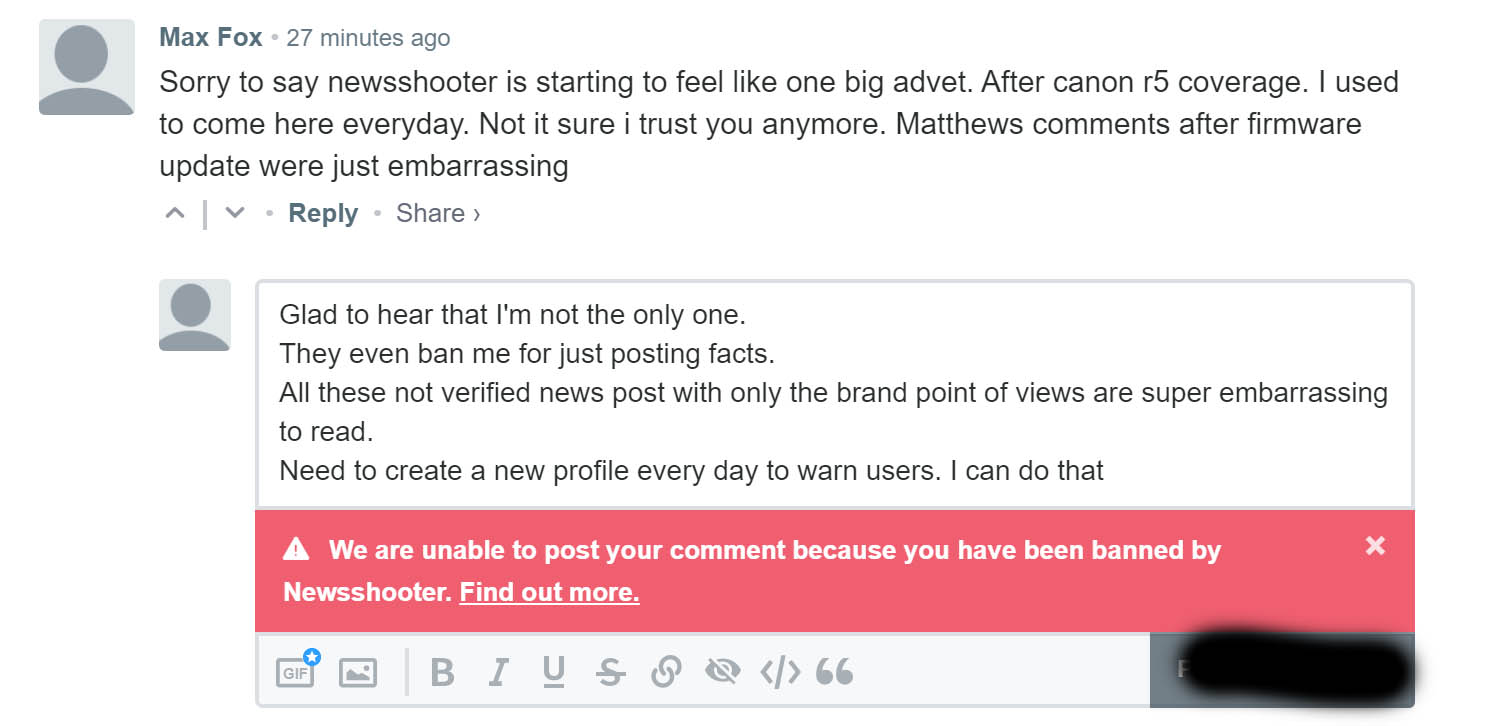
On my side, I surfed on the hacking wave by doing a little SEO stunt as everyone else was publishing fake news on product that do not even existed.
So what is actually happening?
It shows that the camera overheat lock down is done without any relationship with the actual camera temperatures. Yep, you are reading this right.
It also shows that, in most situations, your recording time will be actually zero minute if you were to turn on the camera prior to any video recording to take pictures or just reviewing previous takes with the back screen.
I know; it’s hard to read, but it’s still inside the Canon spec.
Zero recording possible is below 25 minutes!
That’s to avoid any lawsuit, but quite embarrassing for the users.
Why no news coverage either on the overheating or the hack?
Bloggers are paid by brand and audience. They receive either equipment, freebies and free trips by the one they are supposed to write about. (or they hope to )
There is no room for them to be too much out of the brand editorial line. All products are perfect if the brand says so.
Here is a screen-grab of a conversation by a blogger calling himself a “journalist”.
It gives you the full view of how twisted these “news” blogs are.
They are only checking the brand’s Facebook page to contact them. There is not one possible analysis on actual facts.
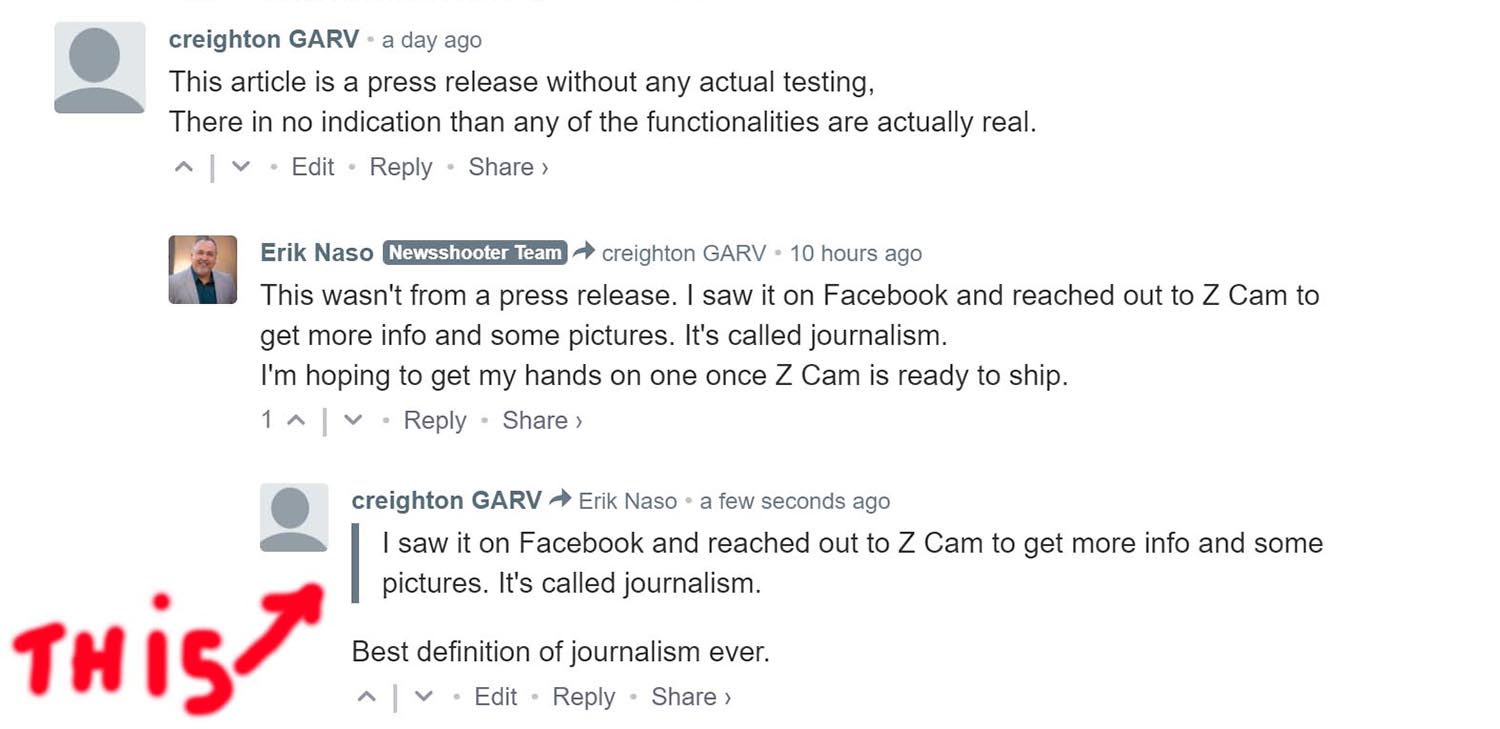
Long story short; they presented a product to cool down the R5 using a fan + peltier module. This product couldn’t possibly work as the issue is not temperature, but time.
Whatever temperature or usage you are doing with the camera, the overheat issue will appear at a certain time (after an hour).
It’s the same with the cooling time. It’s all regulated by a timer and not an actual temperature reading.
But still; this blogger will publish a product announcement from something he never saw, never tested and is absolutely useless.
If he were to know about the camera, he would find it ridiculous to claim cooling the R5 will give extra time.
There is zero analyses, zero correction to the article afterward and comments are even blocked for readers to express their concerns.
Next time a laboratory will announce on their Facebook page they found a cure for cancer, I know who to send to publish about it!
So be aware of the link between most of the major blogs and their paid publishers.
Funny Facts on Canon R5 overheating.
I will not link to each of this finding, Google is there for you. It’s quite hard also to understand who just analyses facts and who finds them.
But you will be happy to read from EOSHD, from someone who open the camera and did some internal thermal readings, of people starting to reverse engineer the main board. All these findings can be easily repeated and videos to back them.
I will also not talk about the low resolution 4K video recording modes that are always possible without any overheating. There are already plenty of cameras with such capabilities. There is not so much to talk about except that it does not make so much sense to hear “sensor overheating” when the same sensor is read in both cases.
- The camera will overheat only when playing with the Wi-Fi menu. With zero pictures taken, your max recording time will be zero after an hour with the menu on.
- The camera will overheat in a fridge by taking a picture every minute during an hour. The body is not even warm.
- The camera will not overheat if you are using an external recorder, but will be extremely hot to touch.
- The temperature displayed on EXIF picture data is accurate and represents approximately the internal body temperature.
- The recovery time is exactly the same, whatever temperatures the Canon R5 is set to cool down.
- The recovery time is insane. It’s more than an hour, very similar to an oven that is designed to keep things warm to cook them. What kind of design Canon did on the inside or the R5?
- Removing the camera battery will not help reduce recovery time.
- Cutting off the camera power without removing the battery (using dummy battery) will reset the overheat warning logo. That starts to be funny, you have to do it before the full overheat situation.
- Removing the internal Battery cell that holds the camera date and time is actually also removing any overheat warning. What?
Some of these findings forced the camera body; some are easier to check but anyone with a brain starts to wonder what is going on here.
What is actually happening when the Canon R5 overheats?
All findings point out that the Canon thermal management is based on time usage and not actual temperature.
There is nothing wrong about that except you should call it what it is; a timer and not a overheating issue.
The first chart also has a column with the condition the recovery time is accurate. That a second trick as any temperature will give you similar time.
They limit the time you can record, simply and purely and lie to their customers by blaming temperatures issues.
Even Canon officials have suggested you put a fan to get extra time which will not change anything on the recording time. This is another lie.
Yes camera can overheat but the timer kicks in way before this for no reason.
This got even worse when a Chinese camera accessory company decided to offer a “cooling fan kit” to get extra time.
Again, all websites, blogs and so self-declared journalists announced the product without any fact check.
There are simply no ways to reduce the recovery time because it’s solely based on time.
6 month later, this Tilta product still never to be found. Thanks Eric for your professional review coming out of your wet dreams only.
With such “professional” reviewers, no wonder Canon was able to get completely fake positive feedback. This is a beautiful world such fraudsters are promoting.
New R5 Canon Firmware V1.1
With the release of R5 Canon Firmware V1.1, things start to be a bit more obvious.
Canon decided to tweak a bit their timers and also gave detail about how the real heat sensors are working. It’s a de facto proof of the limitation by time.
Again, another shameless event in news coverage where the same websites who said nothing about overheating issues suddenly published the firmware announcement as it was the biggest news ever.
Overall, the recovery time is reduced a bit and the max record time may be also a bit longer. It still does not make any sense compared to real and factual temperatures reading.
The most funny fact from Canon is to explain that they have an EXTERNAL temperature sensor to let you record or not.
I would have thought the actual INTERNAL was the one I should care about. When I’m shooting, I may be moving from outside under the sun, 5 minute later, the camera will be in my bag and I can be at an office desk under air conditioning the next 5mn.
It will also be easy to trick this part of the camera even if the internal are still too hot.
But overall, they extended their counter and this is actually also helping this hack. You don’t need to do it every 20 mn (but every 25 mn)
Canon R5 overheating hack by simply dropping the power.
I have a first problem with Canon lying about overheating when they just put a recording time limit.
Now, I have a new one with this simple hack. After 15mn of recording video, you will see a fake overheat logo on the screen. If you keep going, it will turn off the camera about 20mn recording total.
But if you literally “drop” the power during recording and connect it again, suddenly, the overheat time is reset to 0.
If you do that every 15 minutes, you can even go for a full hour without any other warning.
Of course, this is not a viable recording option because your recording clip is damaged when you drop the power.
There are some tentative fixes to fix the video files but this is not so much my point.
This test is showing something a bit scary.
When the power is restored; There are no actual temperature readings before allowing 15 new minutes of usage? And even during these 15mn, not one single temperature reading?
Or more likely: the camera is totally fine with the internal temperature and the time limitation is completely fake?
This is where I have a second problem.
The camera body used with an external recorder is way too hot to be safe for a long time run.
It really looks like they “forgot” to turn on their overheat infamous counter on this one, or forgot to do real heat measurement.
In either situations; this is scary.
Is Canon engineering really that bad?
It really seems to look like the team who designed the product itself got scammed by the one developing the software.
The camera seems to not heat so much and you can see a temperature stabilization after a while. This chart is based on EXIF data with a constant recording, almost.
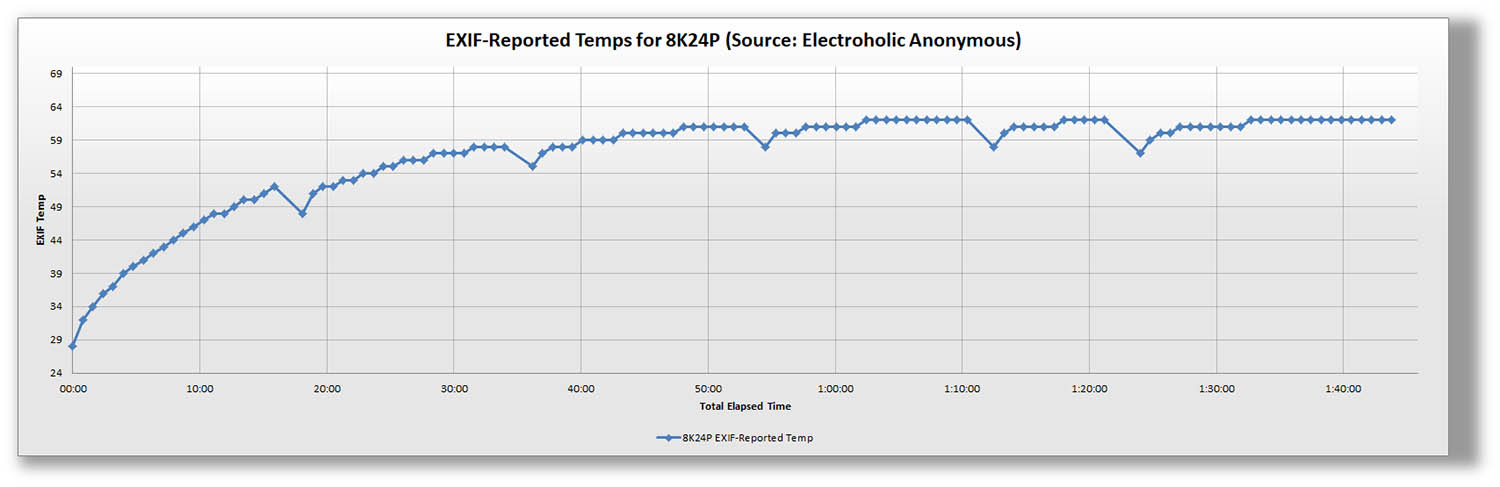
You can see how fast the temperature drops at each card replacement, we are far from one hour to cool down the body.
Another finding is that there are not even any ways to drive the heating part (Processor, Sensor, RAM, Card,) to the external body part. For sure, using an aluminum cage locked to the camera bottom will help dissipate a few degrees.
There is no thermal conduction as they don’t even dare to put any thermal paste.
Anyone dealing with their computer understands that you need to conduct the heat to a zone where it will be cooled down and not keep it at a precise point.
Honestly, I will call it a mess of mechanical heat management and an even messier software design.
All the trolls I can read saying that hacking thermal management will kill my camera suddenly get silent when you talk about how hot the Canon R5 is during external recording, approved by Canon R5.
The last sad part is to do a quick check on the published pictures of the board and do a search on the datasheet. Most electronic components have thermal readings and can be easy accessed. So why Canon is not even reading these is beyond comprehension.
One explanation is to develop the heat management software as fast as possible by putting a time limit only and maybe tweak it later?
Hacking Canon R5 overheating by hardware.
This camera is a marvel and is able to get a real hybrid, a desire of many photographers. So, despite Canon being lying to the community, there are plenty of fighters to get things done right.
As similar to what happens with Magic Lantern, few teams are trying to gather knowledge on overcoming limitations without damaging their camera.
The battery drop and memory cell removal gives some hope that it should be possible to do so.
The idea is to rely on real temperature reading and bypass the timer limitation.
If the fake overheat timer is still running even without battery, it has to be stored or run during battery loss. There are only 2 or 3 components that are still powered without the camera battery, one is RTC and it has to be a EPROM as well.
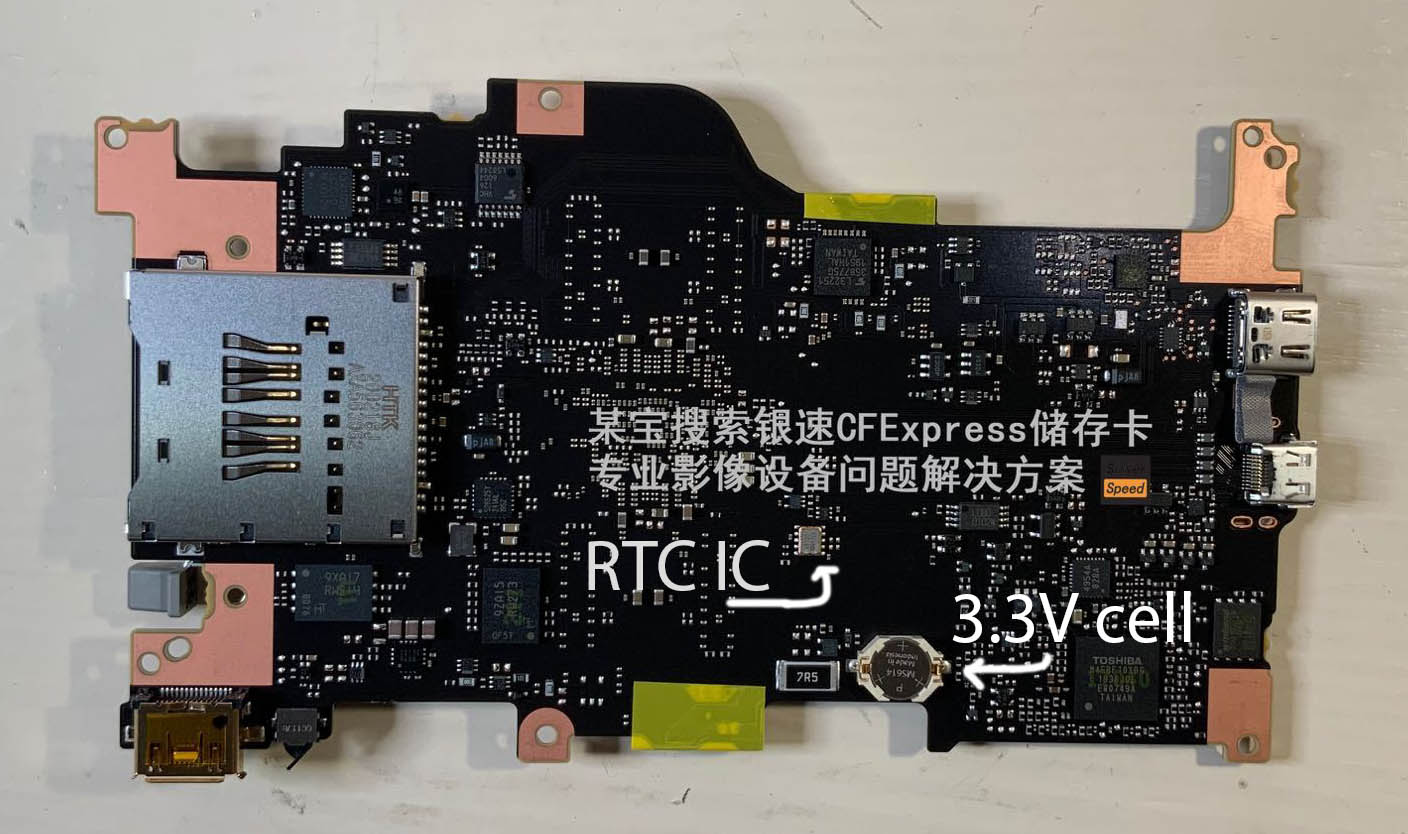
When removing the 3.3V battery cell, the fake timer resets. It also reset the time and shooting parameters.
If you like to do so, you may need to read about a set of precision screwdrivers post I wrote.
The used RTC chip is a RX8130 CE from Epson and also present on the Canon R6. It has no memory but can have a counter that will keep running during camera power loss. There is an interrupt that could have been used to trigger the time limit.
But the real hack below shows that it’s a useless finding. Canon is doing a simple subtraction between 2 times.
(UPDATE) Even water cooling do not reduce shooting/recovery time!
Some crazy folk at DIYPerks decided to go even further and water cool his Canon R5 camera. But, even with such dramatic cooling system; it does not reduce the recovery time or gives him extra shooting time. (!)
This is another proof of completely fabricated timer limitation instead of actual heat management. The video have about half a millions view so far. Not sure I would like to be part of Canon marketing team.
Later he decided to go for more classic upgrade by simply adding a different copper plate in place of the useless one in the Canon R5. This is the same remark we got from August from the fist user who opened his camera and saw how bad the thermal conductivity was done.
With a copper plate a bit larger than the original one he manage to get almost double recording time.
A simple hack to do without opening the camera is to get an external drive instead of the internal CF Express-B card. This way the heat produced by the card is not done internally. This external card can be used in many other camera and also help you reduce the cost of card. You can order it here: https://amzn.to/3wZjEQx
This modification shows another weakness in Canon team: The engineering is simply wrong.
The cost of such part is about 1 USD extra compare to the original one. This hack is putting another shame on Canon.
I would love to hear from these so called engineers/trolls that claimed nothing can be done when we are dealing heat in a small camera body. Please explain me how someone in its garage manage to get twice the shooting time by adding a piece of copper inside his camera!
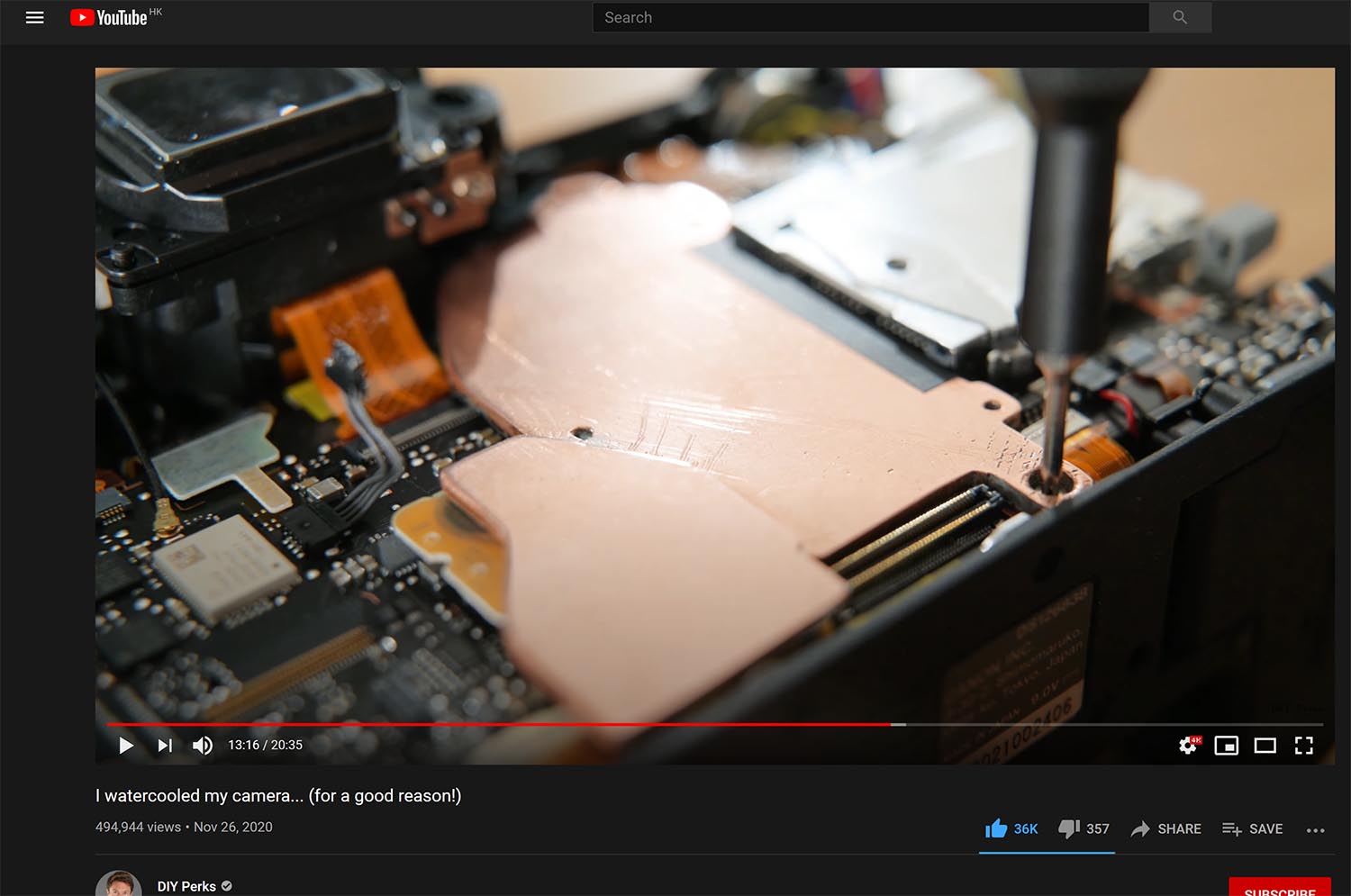
It’s also pathetic to see the same websites that never acknowledge there was a problem with this camera displaying this proof of concept video.
The software way! Bingo!
This is something that was bothering me about this power drop hack. It seems that the camera booting in this case is doing it by forgetting a lot of things. So my big idea is to change the camera time for the next day and drop the battery. When I do time-lapse setup, I know we need to manually turn off the camera cause a loss of power did not save your shooting parameters.
It will show if the day is actually read from the chip or not.
The RX8130 chip has a “date change ” bit that may actually be not written. So the camera will boot and just do a date comparison between the last overheat date.
Here is my test request:
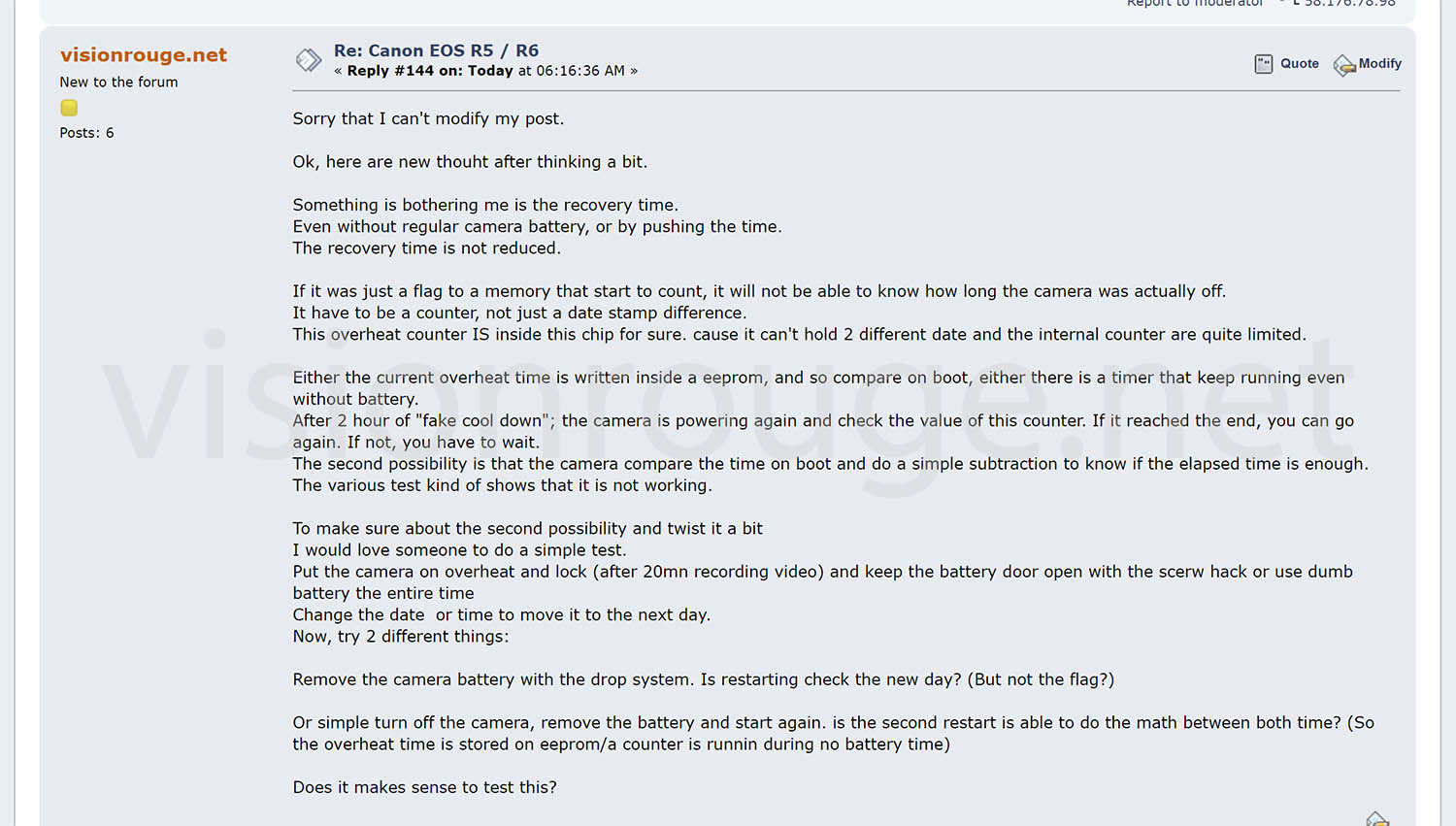
And Guess what?
IT’S WORKING! It’s simple and effective. No clip lost and no need to do it at a certain time. Just stop when you need, Change the date and you are good to go.
Canon, I love you, really… 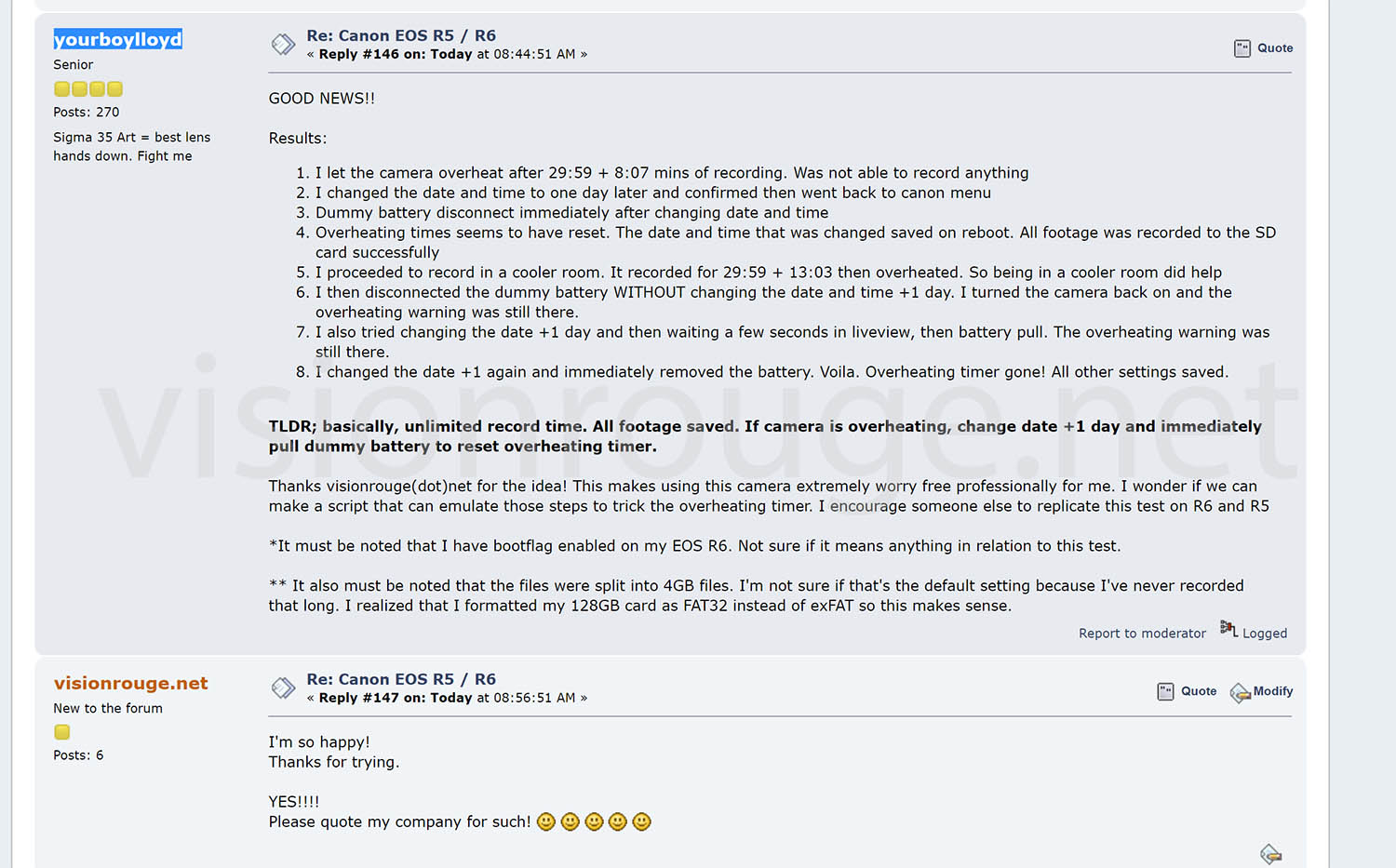
Here are the message from a magic Lantern user, yourboylloyd, who was nice enough to test on his Canon R6. He will publish a video soon to support the finding.
So, the camera DO a simple time difference between the actual last overheat and the actual time, but as you drop the battery, the time change bit is not read.
I guess the software engineer have applied a filter to not do a time difference if the day is reset, but this is bypass by this kind of boot.
It also shows the RTC do not run a overheat timer when camera is off.
Thank you very much for trying.
Of course; you will not read anything about it on the major paid by Canon reviewers. Be aware of these fraudster next time you are try to rely on their biased advise.
How to make the hack easier.
This hack works because Canon does not write all data when power is suddenly lost. It makes sense because the last thing you want to do when power is lost is to write something into your main memory.
When you are removing the camera battery, a little switch is telling Canon that the power will be lost soon, so it has little time to save actual parameters. It includes ISO, aperture and this infamous counter among other things. Each time you are turning off or removing the battery, the camera is doing such.
One way could be to get something to push this switch when dropping the battery, but this is not practical.
The best is to get a dummy battery inside the camera body powered by a second battery on the cage itself. So you just have to disconnect and reconnect again. It’s as simple as this!
You have to keep the battery door closed on the Canon 5R, of course.

Also, turn on and off the camera before doing the hack once. So your current shooting parameters are saved.
When you power on, go to time/date, add a day or so, “drop power” and you are good to go.
You can order these by using Google with the search keyword “Battery Mount Plate DR-E6“. Here is a selection on Amazon: https://amzn.to/3z5DefR .
And the Canon R6? updated firmware? Next step?
Well, it’s confirmed that the hack is working with the Canon R5 firmware V1.1 and the R6 on this day, September 6th 2020.
So, yes, you can update and keep shooting with no fake overheating timers.
One remark: This hack is turning down the “overheat” blocking flag. It does not remove any heat sensors or bypass them.
Photographers have been reporting another overheat icon during long photo sessions; so there is thermal management based on temperature anyways.
I will strongly suggest to not overdrive these in a possible future hack.
The second important point is about shooting duration
The counter is not blocked and will keep popping up every 25/20 minutes. So you will never be able to do a one hour non stop recording.
This hack reset the counter to zero and gives you 20 mn of recording. If you are planning an interview, make sure to reset it prior to start recording.
If you already have recorded 19mn and just pause, the timer will appear at the next take just after one minute.
In short, here are my hack, step by step
- Power the camera with a external battery and close the R5 or R6 battery door (you can also do the screw trick if you like)
- Record video until you see the overheating logo, or even until the camera shut down.
- Turn OFF the camera by using the power button so your recording parameters (ISO and so one) are saved.
- Turn back the power ON.
- Go to the menu, Change the time of the day to +3 hours at least (or add a day).
- Drop the power by disconnecting the external battery.
- Wait 30 seconds or even less.
- Put back the external battery. The overheat issue should be gone. (if not, you may actually be in real overheat situation), try in 10mn…
Extra step to put back the time: You can do this after step 8. This have been confirmed working by dellfonic from MagicLantern forum.
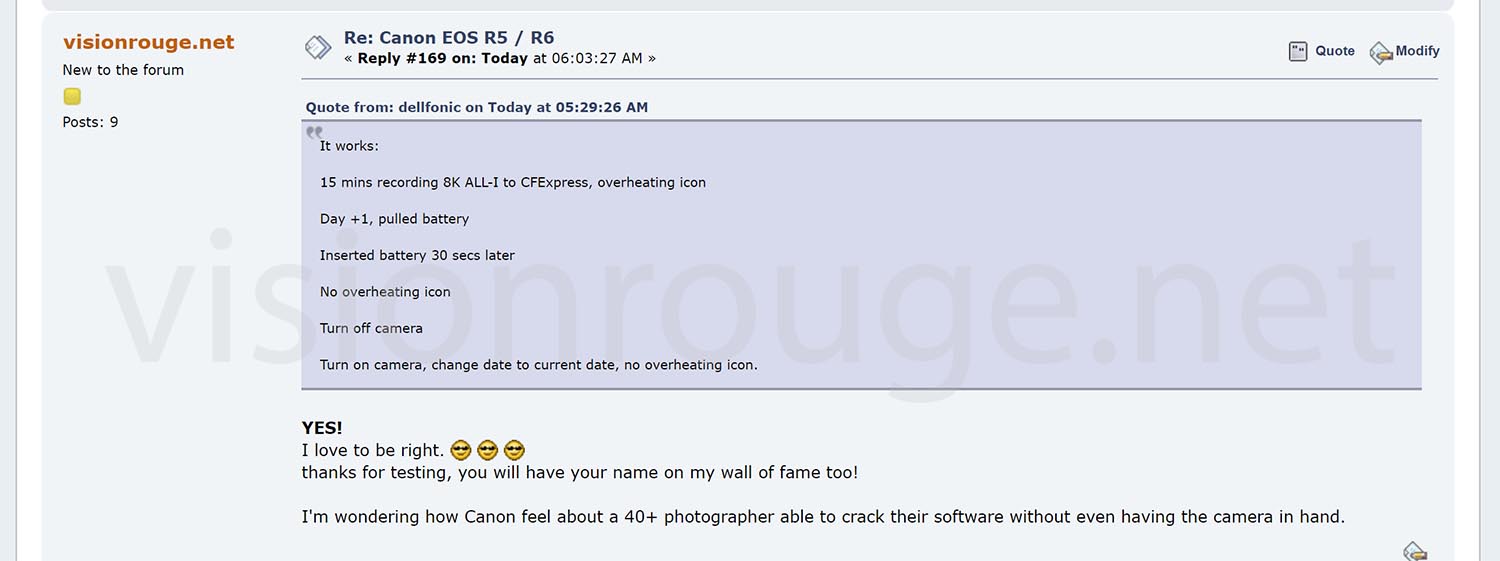
- Turn OFF the camera using power button. [this is the extra step]
- At this time, the “overheat flag” is now written into memory.
- Turn back on the power with the power button. The camera is now booting from a regular boot.
So if you have no more warning here, the camera is absolute fine with temperature. This not a “special boot” anymore.
And the beauty of it; you can now push back the day as the actual day.
So with this extra step, all your clips are even with the rel timestamp.
Disclaimer on hacking the Canon time limit.
Overheating is an issue that need to be considered seriously. But I have confident that Canon have put enough “real” temperature sensors to actually stop the camera if it needs to be stopped.
The overheating issue is also possible in regular picture mode and the logo is a bit different on screen, btw.
If you do the extra steps to put back the real time and date, your Canon R5 is booting from a cold start. Which means Canon have to be reading the temperature there. There is the normal way of starting the camera.
Overheat do not appear when recording with external recorder and I don’t see a drastic temperature change because you are doing it internally.
But still, please try this at your own risk.
Having a cage that connect to the bottom of the camera will help dissipating few heat. Adding Peltier module may also be a good way. This time, you are on your own.
Turning off the power is supposed to be harmless is there is no active recording. Most of the time-lapse controllers I’m using are doing such battery powered control sequence. They did not suffer any damage after years being turned off and on this way more than 20 time per day.
I will be interested to receive comment from Canon. And see how the block this on the next firmware. Of course.
Please click on one advertising below if you can to support this quest! It’s about 25 cent per click, long way to go before I can buy a coffee!
And do a link to visionrouge.net website if you like to use this article content.
Overall, It’s quite crazy that I found how to hack a $4,000 camera during my free time only by reading and personal analyses.
I even don’t have a Canon R5 or R6 body to test, so I have asked users to do this for me to validate my findings.
If you like to hire me for your next shooting or software development…
Whats is next for Canon to cripple again the Canon R5?
I guess it’s quite simple for Canon to block this hack. They just need to write the overheat time in EPROM when the event occur, and not just when the camera is about to loose power.
They may also want to periodically write the camera real time usage using a counter more than a time difference. The RTC extra counter are here for that.
This way, they will limit the usage of their camera to protect their cinema segment.
But if they are smart enough, they could also see the R5 as a turning point in the industry, as they did with the Canon 5Dmk2.
The Canon R5 is a marketing mistake and shows how reviewers are blinded by a brand communication.
If Canon was to apologize by unlocking the true potential of their camera, it will simply be the best hybrid you can buy. Even adding some extra USD to get a firmware mod will not stop people to buy it. Right now, all this mess is embarrassing from a customers point of view. there is 0 pro that will be using the video functionalities as Sony have much better offer.
There is also a readjustment to be made by all these Youtubers or so self-called journalist about the content they are publishing. It’s important that they disclose the real way they got their information and link with the brand, or not. Let see if they prefer come out clean on this fake overheating communication or bury themselves in deny.
This Canon R5 is a technological marvel and no other brand did such. Sony is far behind in AF performance + high pixel count and 8K possibility.
Little contender as sigma suffer from poor AF and lack of lens offer.
I’m looking forward to see how Canon will implement the next firmware to make a move on buying one. And I think I’m not the only one.
I also already have other ideas on the next possible way to hack it again if they block this software loop hole.
UPDATES: It’s even simpler that I thought
EOSHD personal findings shows that simply removing the battery is also working depending on your firmware.
It’s great and suggest Canon did not write the time if the battery door is open.
It suggest they are writing the new time only when you turn the power button, but not when the battery door is opening.
This is tested with Canon R5 ALL Firmware versions until V1.1.1 and Canon R6 with new firmware V1.1.1.
Canon R6 user’s with firmware V1.0 still needs to use the external power supply option as I described above.
I will suggest to upgrade your R6 to this new firmware anyways as it offers longer recording time anyways.
Here is the new shorter sequence to hack the timer.
- When camera overheat logo appears; Go to the menu, Change the time of the day to +3 hours at least (or add a day).
- Drop the power by opening battery door and remove the battery, do not use the camera power button.
- Wait 5 seconds.
- Push back the battery and close the door. The overheat issue should be gone. (if not, you may actually be in real overheat situation), try in 10mn…
- You can now put back the real time in camera menu and shoot again
You can do these optional steps before dropping the battery to save your current camera / lens settings.
- Turn OFF the camera using the power button, your recording parameters (ISO and so on… ) are saved.
- Turn back the power ON.
That’s a great way to see how a community can work around a fix to remove fake limitation for commercial reason.
And I guess someone at Canon will have to explain to their board how such simple hack is unlocking the full potential of theses cameras.
If it’s not working; some users report that you want to try it again but remove the battery right after you change the date and pressed OK. Do not wait between [OK] and opening the battery door.
How to really increase recording time on the canon R5?
After you are done playing with this hack, you have now in hands an amazing camera and reducing heat will be your next target.
Adding a cage around the camera body will help to dissipate the heat if you screw it firmly from the bottom plate. Smallrig have a nice one with 3 points on the bottom to help make a bridge heat. You can order it here on Amazon: https://amzn.to/3cky06g .
Another option to reduce the camera temperature to help recover from real overheat is to go for the CFExpress-B dummy system. It will also help you reduce storage price by using cheaper SSD than Expensive CFExpress card.
And final step is to get plenty of extra Canon battery cause the R5 is now way more power hungry that the previous 5D iteration. This aspect is also completely avoided by bloggers paid by Canon, of course.
Let say that the 5R is using 4 time more battery than the Canon Mk4 for the same usage. You got warned!
I will strongly recommend using the new canon battery LP-E6N from Canon itself. These battery can be charge within the camera body. Trust me, this may be a life saving. I lost a charger once when traveling. There is a dual batteries pack to be order on the Canon official store. They will last longer and be safer to use on your camera. I went cheap once and one time the camera little fuse just blow by using cheap Chinese branded. I was down for one week without a camera; waiting to be fixed. I learned my lesson.
But, if you still like to play cheap; go for 3 of these nice orange set. So, you can charge all you batteries at once when back to the office and the nice color help you find them when they drop on the floor!

